





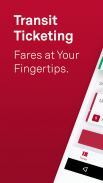

MuniMobile

Descripción de MuniMobile
The official mobile ticketing app from San Francisco Municipal Transportation Agency! The MuniMobile app lets you purchase and use fares and passes instantly on your phone—anywhere, anytime. Just download the free app, create an account and you're ready to go.
WHY YOU'LL LOVE THIS APP:
• No paper fares to keep track of.
• No need to carry cash, count exact change or find a ticket machine.
• Buy and use fares instantly using a debit/credit card, PayPal or Google Pay.
• Store multiple tickets on your phone for future use.
• Pay a single fare or multiple fares for a group of riders.
• Register your debit/credit card(s) in our secure system.
HOW IT WORKS:
1. CHOOSE RIDER TYPE: Adult, Youth, or Senior/Disabled/Medicare
2. CHOOSE FARE: Single Trip Fare for Muni Bus & Rail, Single Ride Fare for Cable Car, or Passport
3. CHOOSE QUANTITY: You can buy multiple tickets to use later
4. CHECK OUT: Pay with debit/credit card, PayPal or Google Pay
COMMON QUESTIONS:
Q: Do I need to be connected to the Internet?
An Internet connection is required to purchase tickets, but you can use/activate your tickets offline.
Q: What if my battery dies?
Just like with paper tickets, you're responsible for making sure you have a valid fare at all times, so be sure to plan ahead!
IMPORTANT REMINDERS:
• Don't uninstall the Muni Mobile app or erase your phone without transferring your unused tickets first. Your tickets are stored on your phone (which makes it possible to use them without an Internet connection).
• Activate your ticket before boarding. If you're at a Train station where fares are required, make sure you activate your ticket (by tapping the "Use" button) before entering the station area. Otherwise, activate your ticket when you see your bus or train approaching. Your ticket must be activated before boarding a vehicle.
• Watch your battery level! Just like with paper tickets, you're responsible for making sure you have a valid fare at all times.
• Create an account before purchasing tickets, as this is the only way you can transfer your unused tickets if you get a new phone. (Note: Only unused tickets can be transferred. Use up any activated tickets before switching phones.)
¡La aplicación oficial de boletos móviles de la Agencia de Transporte Municipal de San Francisco! La aplicación MuniMobile le permite comprar y usar tarifas y pases al instante en su teléfono, en cualquier lugar y en cualquier momento. Simplemente descargue la aplicación gratuita, cree una cuenta y estará listo para comenzar.
POR QUÉ TE ENCANTARÁ ESTA APLICACIÓN:
• No hay tarifas de papel para realizar un seguimiento de.
• No es necesario llevar efectivo, contar el cambio exacto o encontrar una máquina expendedora de boletos.
• Compre y use las tarifas al instante con una tarjeta de débito / crédito, PayPal o Google Pay.
• Almacene varios boletos en su teléfono para uso futuro.
• Pague una tarifa única o varias tarifas para un grupo de pasajeros.
• Registre su (s) tarjeta (s) de débito / crédito en nuestro sistema seguro.
CÓMO FUNCIONA:
1. ELIJA EL TIPO DE JINETE: Adulto, Joven o Senior / Discapacitado / Medicare
2. ELIJA LA TARIFA: tarifa de viaje único para el autobús y el tren Muni, tarifa de viaje único para el teleférico o el pasaporte
3. ELIJA LA CANTIDAD: Puede comprar varios boletos para usar más tarde
4. CHECK OUT: pago con tarjeta de débito / crédito, PayPal o Google Pay
PREGUNTAS COMUNES:
P: ¿Necesito estar conectado a Internet?
Se requiere una conexión a Internet para comprar boletos, pero puede usar / activar sus boletos sin conexión.
P: ¿Qué pasa si mi batería se agota?
Al igual que con los boletos de papel, usted es responsable de asegurarse de tener una tarifa válida en todo momento, así que asegúrese de planificar con anticipación.
RECORDATORIOS IMPORTANTES:
• No desinstale la aplicación Muni Mobile ni borre su teléfono sin transferir primero sus boletos no utilizados. Sus boletos se almacenan en su teléfono (lo que hace posible su uso sin conexión a Internet).
• Active su boleto antes de embarcar. Si está en una estación de tren donde se requieren tarifas, asegúrese de activar su boleto (tocando el botón "Usar") antes de ingresar al área de la estación. De lo contrario, active su boleto cuando vea que su autobús o tren se aproxima. Su boleto debe estar activado antes de abordar un vehículo.
• ¡Vigila el nivel de tu batería! Al igual que con los boletos de papel, usted es responsable de asegurarse de tener una tarifa válida en todo momento.
• Cree una cuenta antes de comprar boletos, ya que esta es la única forma en que puede transferir sus boletos no utilizados si obtiene un teléfono nuevo. (Nota: solo se pueden transferir las entradas que no se utilicen. Use las entradas activadas antes de cambiar de teléfono).

























